An old code-poke dishes on wrist care
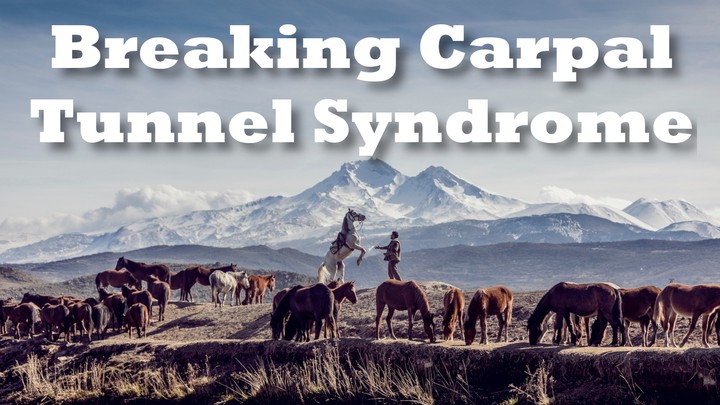
Night is falling as the old cowboy coder pauses his story to stoke the flickering campfire. You lean in slightly, eager to hear more.
A deliberate man, he takes a draw from his tin mug and then exhales contentedly, gazing into the fire. Deliberate? — Maybe he just values a good dramatic pause, you decide.
“Trouble was,” he continues, “click-clacking the day away was hard on the old wrists. Before long, I found myself square on the littered trail to neuropathy. A wise old country doc told me I had…” He pauses briefly, then pronounces each word like a hiker carefully negotiating rocky terrain, “carpal tunnel syndrome.”
You can’t help but gasp.
“You see, I’d gone from using that keyboard around 15 hours a week to upwards of 50 hours a week, not to mention strumming my guitar in the evenings. I know, asking for trouble. Within a few months I’d developed near debilitating pain in my left wrist. After buying a brace and wearing that to work, I looked like one of them superheros, but without the fancy gadgets and husky voice. Nope, I was just a sad cowboy coder in a cockeyed brace.”

“My research into the carpal tunnel made me lean back in my porch swing, fold my arms across my chest and place my good hand on my chin, stroking my gray stubble in quiet contemplation.
The way I saw it, I had to attack the condition from six angles. My plan included adjustments to my posture, mouse and keyboard usage, strength and mobility, lifestyle, and yup — even my dadgum diet.
Correct computin’ posture
I took a step back and examined my posture at the computer — it was terrible. There I was, hunched forward resting both forearms on the desk and typing with my wrists at an awkward angle like some drunken dinosaur.
It was time for a comeback. I immediately put in practice the following typing posture checklist.
Here’s what good typing posture looks like:
- Sit up straight
- Keep the keyboard close
- Don’t rest those forearms or wrists on anything, even a soft palm rest
- Keep those wrists straight
- Don’t hunch your shoulders
Basically, keep relaxed and sit up in your saddle. And for Pete’s sake don’t do anything that puts a kink your carpal tunnel.
Cut out the clicks
Let me tell ya’: The keyboard is your friend; the mouse is not. Not only does it slow you down with those countless round-trip journeys from keyboard to mouse, all those clicks do a number your wrists.
As I recall, we’re talking about a repetitive stress injury. If you cut down on the number of repetitions, you just might reduce inflammation, which reduces the pressure on your median nerve, which decreases your pain.
Eliminate those darn double-clicks
When I started reviewing my mouse usage, I realized how much double-clicking I was doing. If I could drop that darn double-click, I knew I could reduce my total daily click count by a fair margin.
If you have a three button mouse, try mapping the middle click to a double-click. In one fell swoop you’ll have replaced two clicks with one. If the software itself doesn’t support that feature, install a utility like AutoHotkey and map the middle click to a script or executable that does nothing but generate double-clicks. Here’s a sample for AutoHotkey.
##NoEnv
SetMouseDelay, 10
Click 2You could even write a script to count the number of clicks you make in a day. Gamify it by trying to lower your daily click count every day.
Use keyboard shortcuts
Avoiding the mouse means memorizing your keyboard shortcuts . Your human-machine interface will be smoother and more efficient. Shoot, maybe you’ll be the next “keyboard whisperer.”
I made it a point to learn the keyboard shortcuts for every piece of software I was using. If a piece of software had limited support for keyboard shortcuts, I searched for an alternative.
Switch or alternate hands
One thing that can help take a load off your mouse hand is simply switching hands. It you’re right-handed, it only takes a week or two to become a proficient left-hand mouse user.
Try a more ergonomic mouse
Though I’d rather my hands stayed put in their rightful place on the keyboard, the mouse is here to stay. But supposedly the traditional mouse is not too ergonomic. More research led me to try a few alternatives. (affiliate links ahead!–>)
- Ball mouse : Your arm and wrist remain stationary while your thumb moves a ball around.
- Vertical, or “Handshake” mouse : Like a traditional mouse, except that your hand is in a vertical “handshake” position. This is thought to be a more neutral arm position.

I tried and enjoyed both of the mice listed above. Of the two of them, I still use the Evoluent handshake mouse today. You can even read my review .
Step 3: Go easy on the keyboard
My name is Ty, and I was an intense typist.
Some folks are just real hard on their keyboards. Maybe they had a bad childhood experience involving keyboards or something. I don’t know. But don’t be an angry typist. A good keyboard is like a good horse; it’s a friend, not a foe. It’s already down, you don’t need to beat it into submission.
Here’s the clincher: when you type hard, you’re hard on your wrists too. So try to type as softly as possible.
Try a more tactile keyboard
In some cases a certain keyboard lends itself to hard typing. If it has sticky keys or doesn’t provide enough tactile feedback to indicate key activation, you’re more likely to use excessive force to avoid those pestilential missed key presses.
If your work involves lots of typing, you owe it to your wrists to get a quality keyboard with good tactile feedback and low actuation force. Personally, I’m a big fan of the (affiliate link ahead!–>) Das Keyboard line of mechanical keyboards.
Leverage automation to reduce typing load
Sometimes I find myself executing the same sequence of keystrokes over and over again. Not only is that tedious and downright dull, it’s adding to the strain on my wrists. Time to automate!
For example, I was typing SELECT * FROM, 13 characters, over and over again, all day long. If I entered that expression 50 times in a day, that’s 650 key presses. I replaced it with an AutoHotkey shortcut consisting of three key presses, reducing my daily load by 500 key presses.
Step back and look at your work. Find those hot spots and you can probably reduce your daily typing load by tens of thousands of keystrokes.
Here’s a list of places in need of automation, and the provider which has risen to the challenge:
- Windows → AutoHotkey
- Vim → macros
- Browser → cVim plugin, Selenium
- Emacs → Vim (Not really, but I couldn’t resist!)
- Command line → Bash, PowerShell scripting
You got to be strong and bendy
Sitting in a single cramped caveman position all day causes your muscles to atrophy and shorten, reducing range of motion and leading to all sorts of imbalances and nerve impingement.
I started doing some basic stretching first thing in the morning, and then periodically throughout the day, whenever I felt tense.
Break up the knots in your shoulders
If you tend to shrug your shoulders when you’re stressed out or just concentrating real hard, you’ll get dreadful knots in the old shoulders. These little balls of muscular fury can also cause nerve impingement, leading to pain and numbness in your hands.
Other than avoiding prolonged muscular tension in the first place, you need to work out any knots that develop. I use a simple lacrosse ball to get in there and break up those adhesions. Boy does it smart in the beginning, but sure does feel great afterward.
Another thing I tried was nerve gliding, a.k.a. nerve flossing, exercises for mobilizing the nerves in your neck, arms and hands. These are difficult to describe, so I embedded the above video on “Carpal Tunnel Relief Exercises” by Z-Health (unaffiliated).
Step 5: Make hard lifestyle changes
It might be that your lifestyle and hobbies are too hard on your wrists. I was typing all day and picking that guitar at night. My poor wrists never got a break. In the end, I had to make a difficult choice. I chose to limit my guitar playing. Later on I was able to pick it back up somewhat, after employing more of the suggestions in this post.

Step 6: Eat inflammation-reducing foods
Inflammation is your body’s way of dealing with an injury. “Hey Joe we’ve got an injury in this guy’s wrist. Let’s get our inflammation on, pronto.” That’s generally fine, except when you keep using the injured body part, resulting in a vicious cycle of ever increasing inflammation.
When the carpal tunnel pain and inflammation is really bad, your doctor might prescribe an NSAID (Non-steroidal anti-inflammatory drug) like ibuprofen. That might get the pain under control and head off a runaway inflammatory process, but my guess is you don’t want to take ibuprofen continuously for the rest of your life. No, you’ll want to take a second look at your <strong>diet</strong> .
After examining my own dietary habits, I cut way down on the desserts and that seemed to help tremendously. Turns out refined sugar and high-fructose corn syrup are on the top of the proverbial Most Wanted list for inflammation inducers. And not just sugar. Most processed or fried foods are big inflammation inducers. Steer clear, amigo.
But you can’t just cut out the bad; you’ve got to replace it with the good. Other food like nuts, fruits, leafy greens, and olive oil are known to be inflammation reducers. For a fact, olive oil has a substance called oleocanthal which exhibits the same anti-inflammatory response as ibuprofen. I’ll be…
Avoid foods that increase inflammation
- Refined sugar
- Processed food
- Fried food
Heartily devour foods that decrease inflammation
- Olive oil
- Leafy green veggies
- Nuts
- Fruits, including tomatoes
- Fish
CTS free - the aftermath
Looking back to the start of that dusty, broken road to recovery, I see a greenhorn brimming with bumbling bravado. Then just as clear as peering into a crisp mountain pool I came face to face with my own humanity and no, I wasn’t so invulnerable after all.
Turns out I’d have to learn to care for my own flimsy man-hide, same as the next fellow. So I’m grateful for that painful kick in the backseat. It taught me to watch what I eat, and even more important, to mind what I do.
